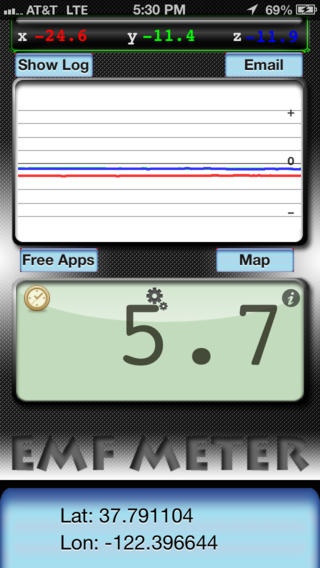EMF METER + 2.2
Continue to app
Paid Version
Publisher Description
EMF Meter + For the iPhone 3GS, 4, 4s, 5 Get the most advanced EMF app in the store Impress your friends or colleagues with this cutting edge technology. Convert your iPhone into a EMF Meter (electromagnetic field tester). By utilizing the internal compass hardware. You can view the raw data of the magnetic fields that are all around you on a digital display. Scientist, Teachers, Students, Engineers, Ghost Hunters, all use EMF Meter's for detecting magnetic fields of all types. Now iPhone 3G(S) & iPhone (4) & 5 owners can. With more features than our competition! Features: -Detect the strength of Magnetic force fields on all three axis s (x,y,z) -Magnetic force is calculated in microteslas ( T ) -Record your readings with a time & date stamp of each event -Pause Magnetic readings with the (Clock) button. To take a reading for an experiment. Version 2.2 ------------------------- Added locations to the save log. This can be viewed in the log or a brand new map view. This feature was requested by geological survey group and ghost hunting tour companies. IMPORTANT NOTE: The observed magnitude is the strength or size of the magnetic vector in microteslas ( T ). Please observe and respect the iPhone user manual and warranty if you intend to use your iPhone as a scientific device. We are not responsible for any damage that you or any other force of nature may cause to your device. Please leave a good review if you like this app. We love to hear from our customers. If you have any suggestions for improvement, use our link in the app store under customer support. Check us out at http://www.HamwayApps.net Grab it now before the price goes up!
Requires iOS 5.1 or later. Compatible with iPhone, iPad, and iPod touch.
About EMF METER +
EMF METER + is a paid app for iOS published in the System Maintenance list of apps, part of System Utilities.
The company that develops EMF METER + is Heather Yoes. The latest version released by its developer is 2.2.
To install EMF METER + on your iOS device, just click the green Continue To App button above to start the installation process. The app is listed on our website since 2010-09-08 and was downloaded 4 times. We have already checked if the download link is safe, however for your own protection we recommend that you scan the downloaded app with your antivirus. Your antivirus may detect the EMF METER + as malware if the download link is broken.
How to install EMF METER + on your iOS device:
- Click on the Continue To App button on our website. This will redirect you to the App Store.
- Once the EMF METER + is shown in the iTunes listing of your iOS device, you can start its download and installation. Tap on the GET button to the right of the app to start downloading it.
- If you are not logged-in the iOS appstore app, you'll be prompted for your your Apple ID and/or password.
- After EMF METER + is downloaded, you'll see an INSTALL button to the right. Tap on it to start the actual installation of the iOS app.
- Once installation is finished you can tap on the OPEN button to start it. Its icon will also be added to your device home screen.